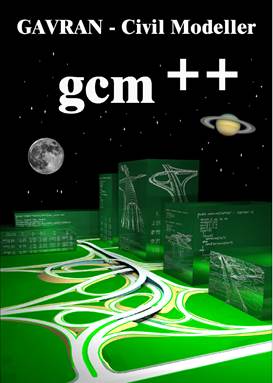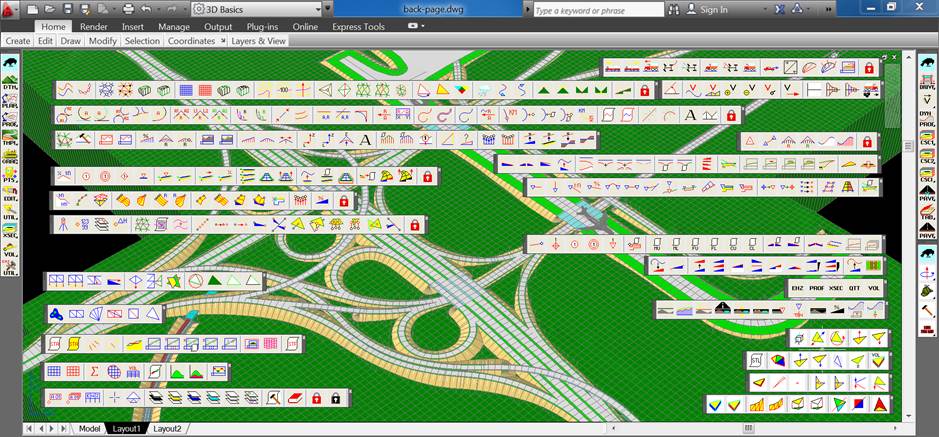[Enter Post Title Here]
|
|
|
|
Latest versions of GCM Paper documents Video documentation |
|
||
|
|
GCM++ Preview GCM++ (GAVRAN – Civil Modeller
Rel.2013, or GCM2013) is AutoCAD based software that supports
modeling of linear (highways, railways) and planar (parking lots, airports,
crossroads etc.) civil engineering facilities. Working drawings (profiles,
cross sections, grading plans, mass diagrams etc.) are generated from the 3D
model automatically. While building 3D models, GCM++ manipulates standard
entities, 3DFACEs, LINEs, POLYLINEs, ARCs, POINTs etc. 3D models consist of
triangles, which are standard 3DFACEs (with 3rd and 4th
vertex identical). Though created from simple entities, models produced with
GCM++ are fully dynamic – move a centerline and the entire model of the road
changes automatically, including crossroads (!!!). In GCM++ there are two major toolbars, “GAVRAN CLASSIC” and
“GAVRAN NEW”. On Fig1-01, “GAVRAN CLASSIC” is aligned along the left edge of
the screen, while “GAVRAN NEW” is on the right side. Apart from these two
major toolbars, new toolbar “GavranSTL”, positioned below “GAVRAN NEW”, is
added in GCM++.
Fig.1-01. GCM++ Toolbars “GAVRAN CLASSIC” contains 11 toolbars, or command groups: DTM,
PLAN, PROF, TMPL, GRAD, PTS, EDITRI, TUTIL, XSEC, VOL and UTIL. “GAVRAN NEW” contains 7 more toolbars: GCMDRIVE, DYNPROF, CSC1,
CSC2, CSCi, GCMTAB and GCMPAVE. “GavranSTL” contains 4 toolbars: ORIENT, INQUIRE, CORRECT and
BUILD. GCM++ works with 64-bit versions of AutoCAD 2013 and AutoCAD
2014. The software itself, as well as the accompanying documentation is
available in English only. GCM++ documentation comes in both electronic and printed form.
Perhaps, the most specific part of GCM documentation is its electronic part,
or AVI files. While GCM2004 came with more than 7 hours of AVI files
(06:20:15 of GCM2000 movies and 00:48:25 GCM2004 movies), GCM2006 brought
additional 06:16:23 of movies and GCM2009 added 02:56:06 of new video
material. Finally, GCM++ introduces 04:37:25 of video files, plus 01:15:26 of
GavranSTL instruction movies. It is 22:36:35 of video material in total. It
is highly recommended to go through all these movies first. Real design
examples are worked out in these movies and each GCM command was invoked
several times while working. Thus, while watching movies, you can see each
command, its options, functionality and operational use. And each movie is
accompanied with the text window containing appropriate live comments. Therefore, in the printed book distributed with GCM, only short
descriptions are given for each command. But, these brief descriptions are
followed by movie titles in which a certain command appears and the times of
its appearance are given. The text within the book is multicolored one,
helping the old users to find what is (and what was new) in particular
versions of GCM. Commands and options from GCM2000 are given in black. Also,
GCM2000 AVI files are listed in black at the end of each command. Commands and options new in GCM2004 are given in
light blue. Also, new GCM2004 AVI files are listed in blue at the bottom of
the command. Commands and options new in GCM2006 are given in
green. Also, new GCM2006 AVI files are listed in green at the bottom of the
command. Commands and options new in GCM2009(GCMx64) are
given in reddish-brown. Also, new GCM2009 AVI files are listed in reddish
brown at the bottom of the command. Commands and options new in GCM++ are given in
blue. Also, new GCM++ AVI files are listed in blue at the bottom of the
command. Command names and comments that are obsolete are
given in grey color. While the first part of GCM++ book contains only relatively
short descriptions for each command, the second part of the book contains
pictorial guide through all the instruction movies. This part of the book
contains the key scenes from each movie and every scene is accompanied with
the appropriate comments. |
|||||
Autodesk, the Autodesk logo and AutoCAD are registered trademarks of Autodesk, inc.